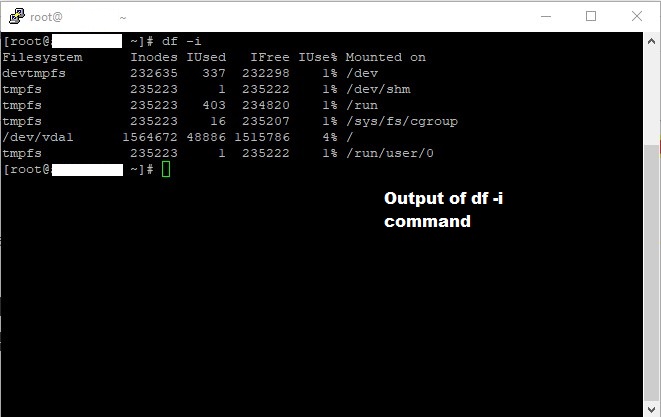In this tutorial you will learn how to check the HARD DISK USAGE OF YOUR LINUX SERVER using LINUX COMMANDS
The tutorial will assume you have already accessed your shell and logged into the relevant user using an SSH tool (ex:Putty)
-
The output of the " df " command will show you overall disk usage.
-
However use the " df -i " to view the disk usage of each Inode
VISUAL GUIDE
OUTPUT DF COMMAND:
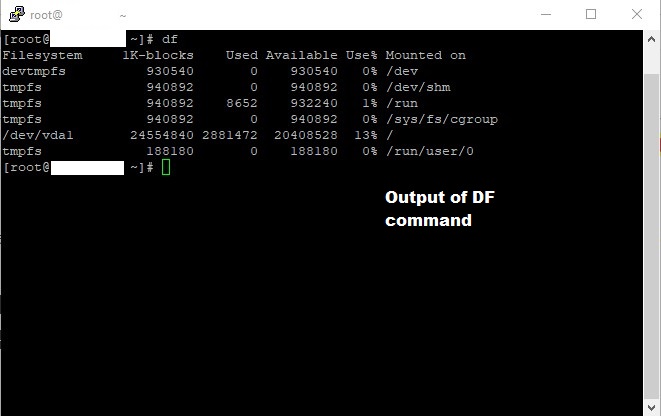
OUTPUT OF DF -I COMMAND: