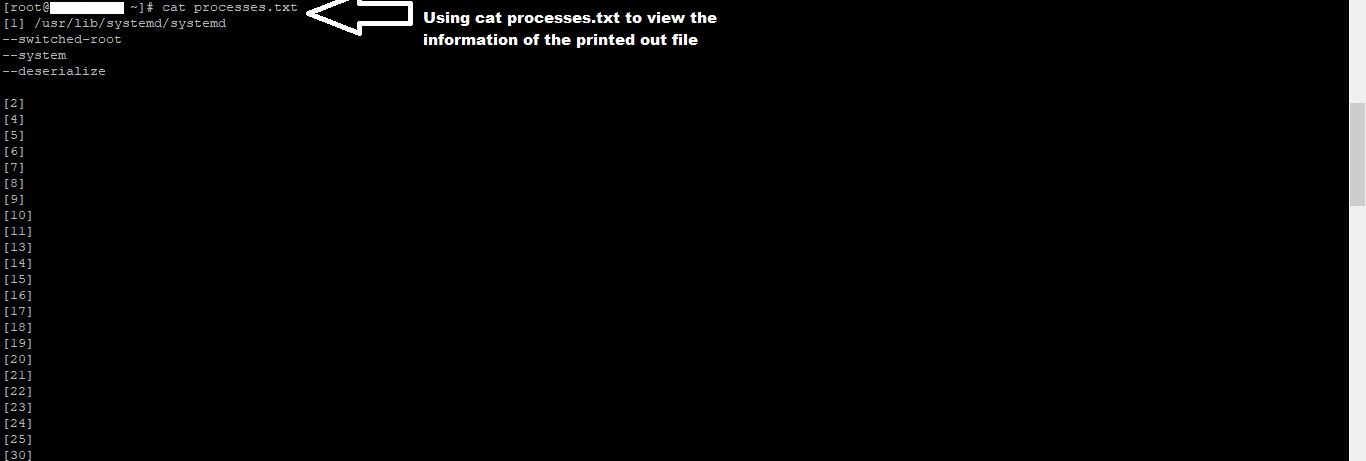In this tutorial you will learn how to check the HIDDEN PROCESSES ON A LINUX SERVER using LINUX COMMANDS
The tutorial will assume you have already accessed your shell and logged into the relevant user using an SSH tool (ex:Putty)
- The following command can be used to list all running processes, whether they show up in ‘top’ or
not.
mypid=`sysctl kernel.pid_max | cut -d " " -f3`; for rkit in `seq 1 $mypid`; do \ |
- Using this from a ssh will print out quite a bit of information, so it is suggested that you pipe it to a file.
- Use the command ' cat processes.txt ' to view the printed out file containing the information of all the processes.
mypid=`sysctl kernel.pid_max | cut -d " " -f3`; for rkit in `seq 1 $mypid`; do \ |
This command show you anything hidden by a root kit, or other users for that matterPlease note that all of the above command goes on one line
The \ character is there to split the line on your screen only, and should be removed if you paste this into an ssh session
VISUAL GUIDE
LIST ALL HIDDEN PROCESSES:
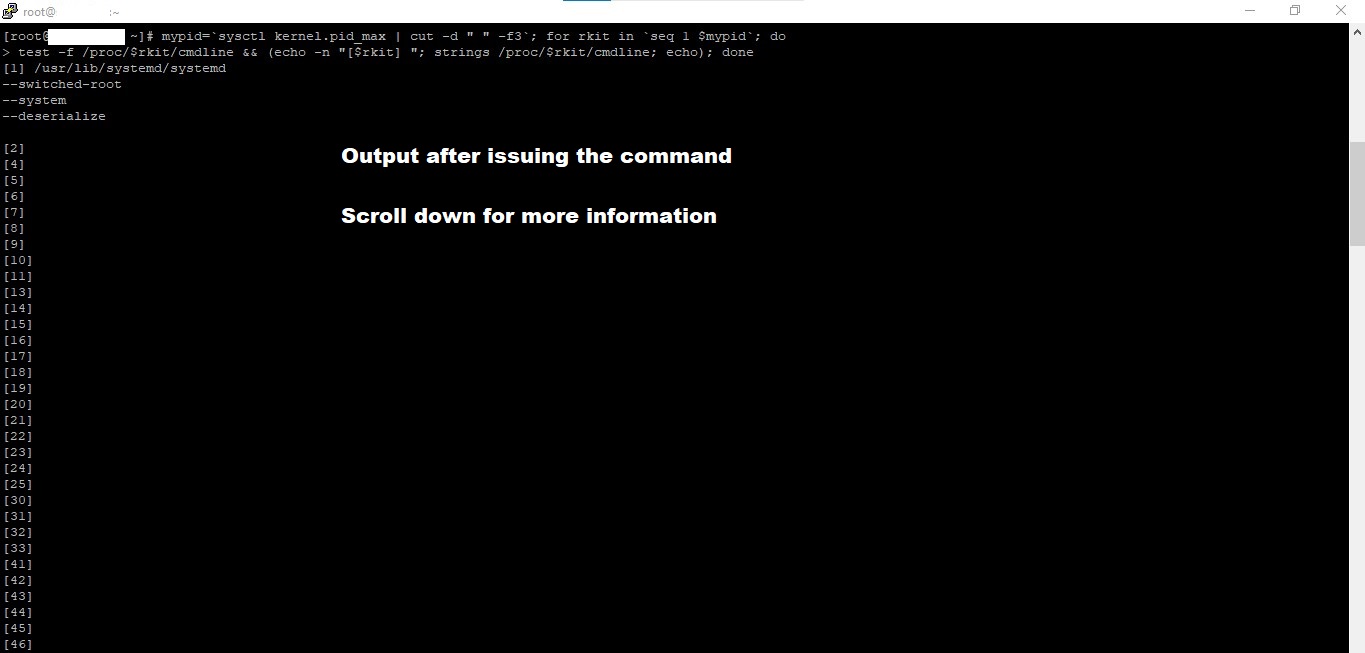
PRINT OUT THE INFORMATION INTO A FILE:
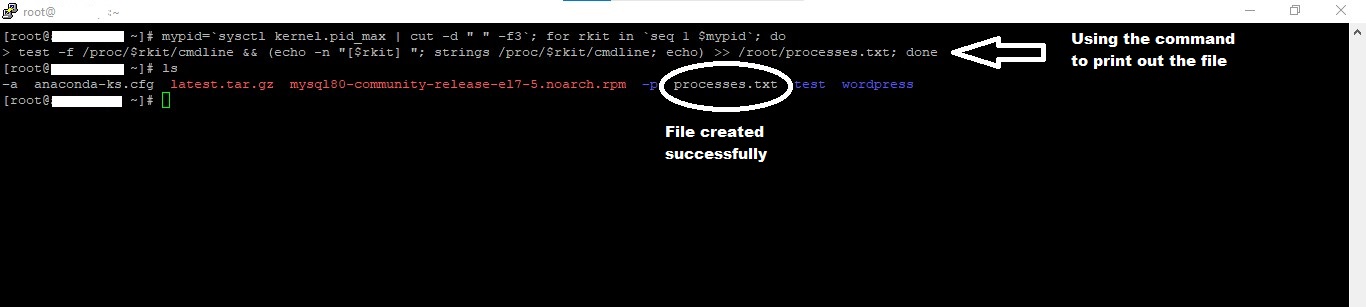
VIEWING THE PRINTED FILE USING THE CAT COMMAND: