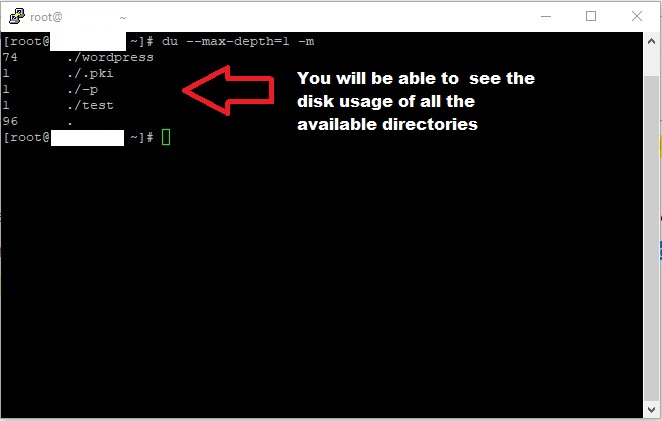In this tutorial you will learn how to check the DISK USAGE of DIRECTORIES using LINUX COMMANDS
The tutorial will assume you have already accessed your shell and logged into the relevant user using an SSH tool (ex:Putty)
-
Once logged in Successfully issue the following command in order to view the disk usage of directories " du --max-depth=1 -m "
-
If step one is followed correctly you will be able to view the disk usage of all the directories present within the user account.
Refer the below shown visual guide for a more clear idea
VISUAL GUIDE
STEP 01:
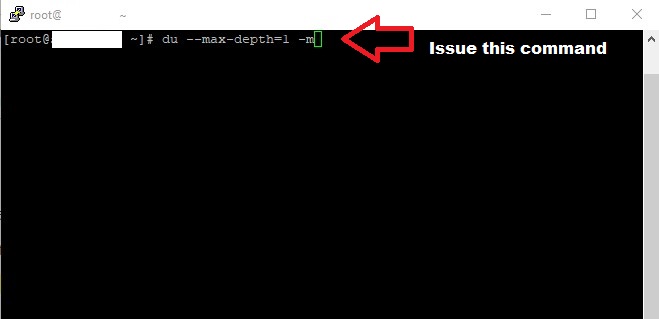
RESULT: