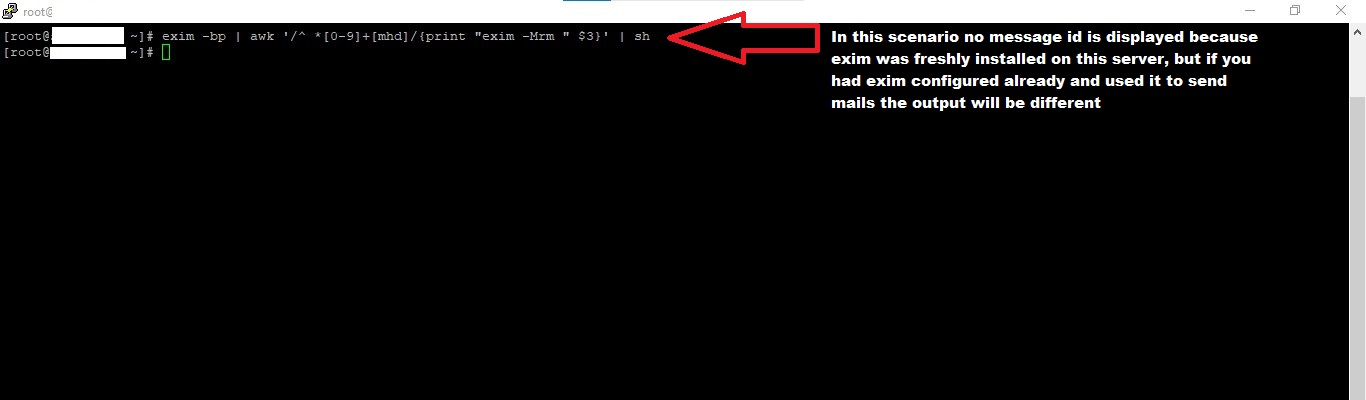In this tutorial you will learn how to REMOVE ALL THE MESSAGES FROM EXIM QUEUE using LINUX COMMANDS
The tutorial will assume you have already accessed your shell and logged into the relevant user using an SSH tool (ex:Putty)
-
The following command will clear Exim mail queue, Furthermore it will list all the messages in the queue and use awk to extract the message ID. " exim -bp | awk '/^ *[0-9]+[mhd]/{print "exim -Mrm " $3}' | sh "
VISUAL GUIDE
Using the command to clear Exim mail queue, list all the messages in queue and extract message ID: