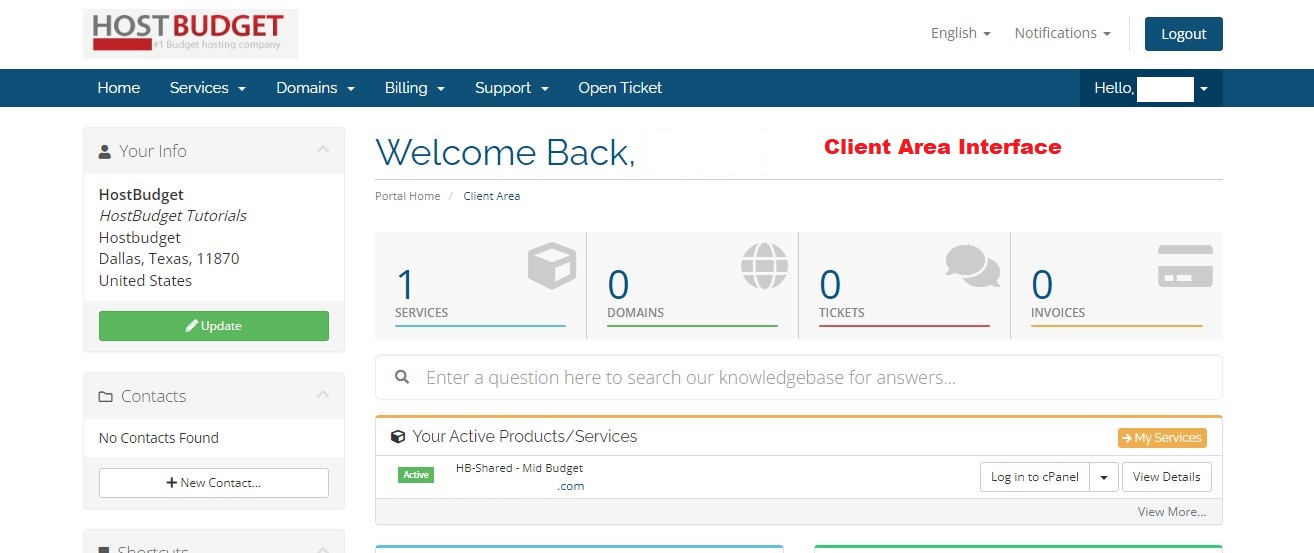This tutorial will show you on how to log in to your CLIENT AREA
***The tutorial will begin assuming that you are currently on the home page of the https://hostbudget.com website***
Follow the below given steps to log into your client area successfully,
-
First and foremost click on the "Client Login" option available at the top right hand corner of the page which will lead you to the client area login page where you have to enter your credentials to log-in.
-
Enter your respective credentials (Email & Password) and click on the "Login" button.
-
If you followed the above steps correctly, you have no successfully logged into your Client Area.
VISUAL GUIDE
STEP 01:
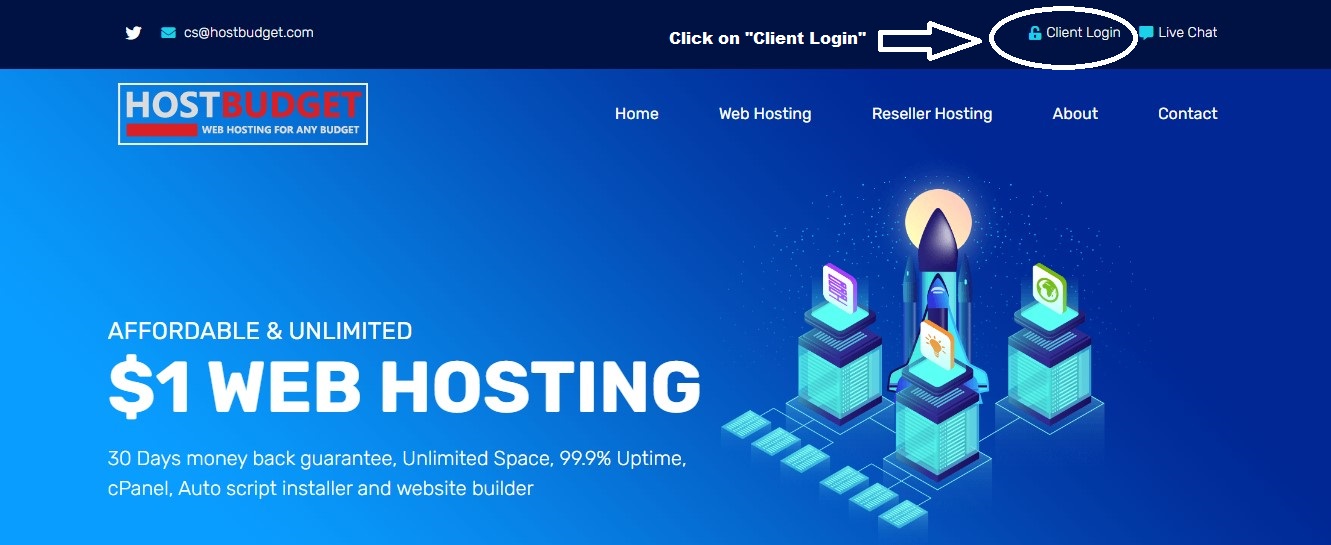
STEP 02:
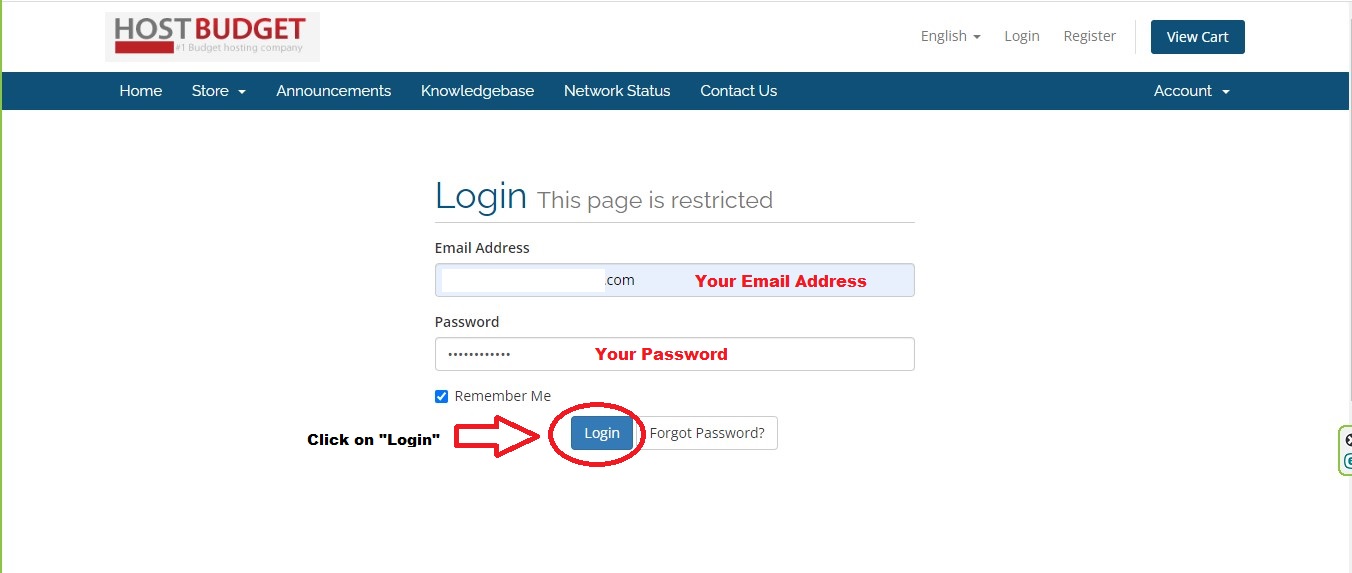
STEP 03: