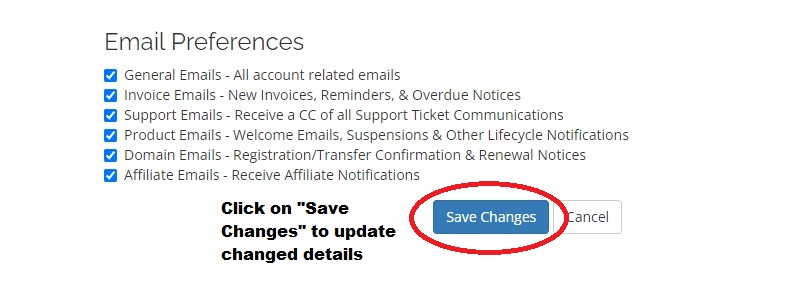This tutorial will now teach you how to update your personal details in the CLIENT AREA
It is very important to keep this information current, so that your hosting company can stay in contact with you. This tutorial will assume that you are already logged into Client Area. If you are having problems doing that, or don't know how, please view the tutorial named "How to Login to the Client Area".
Follow the below given steps;
-
Along the top right hand side of the screen you will be able to see a message indicating "Hello, your_username". Clicking on the drop down arrow next to your user name would display a drop down menu, from which you should select the "Account Details" option. This will lead you to the account details page where you can update your personal details.
-
If you make any changes, scroll down to the bottom of the page, and click on the Save Changes button.
VISUAL GUIDE
STEP 01:
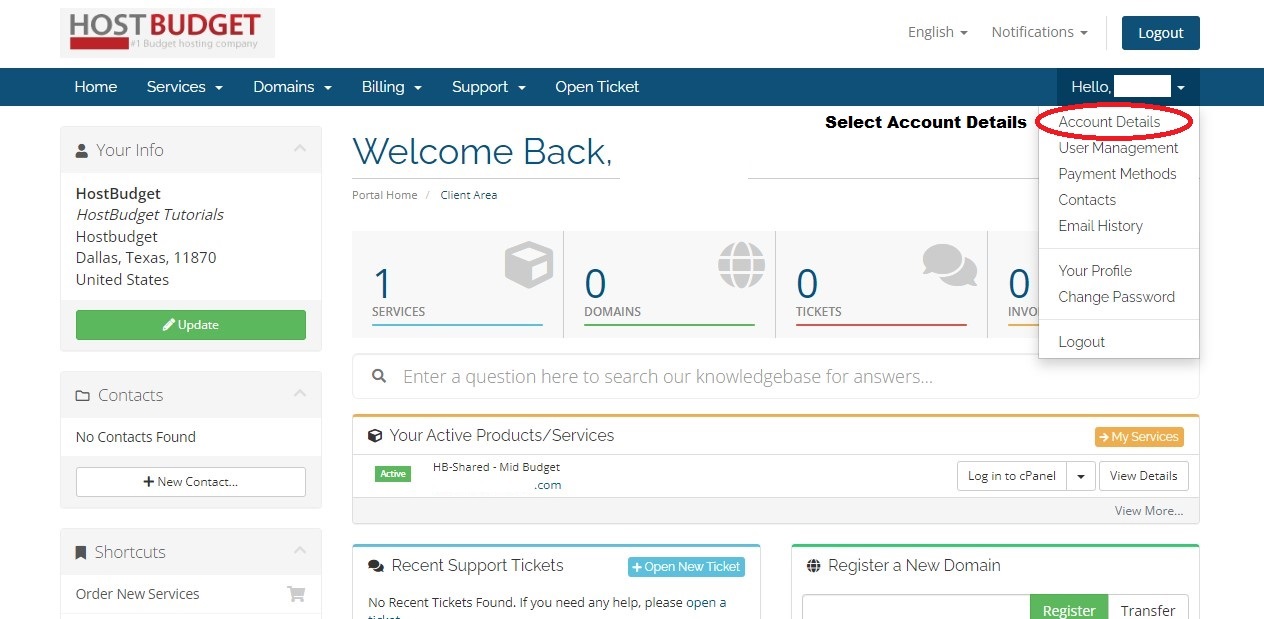
STEP 02:
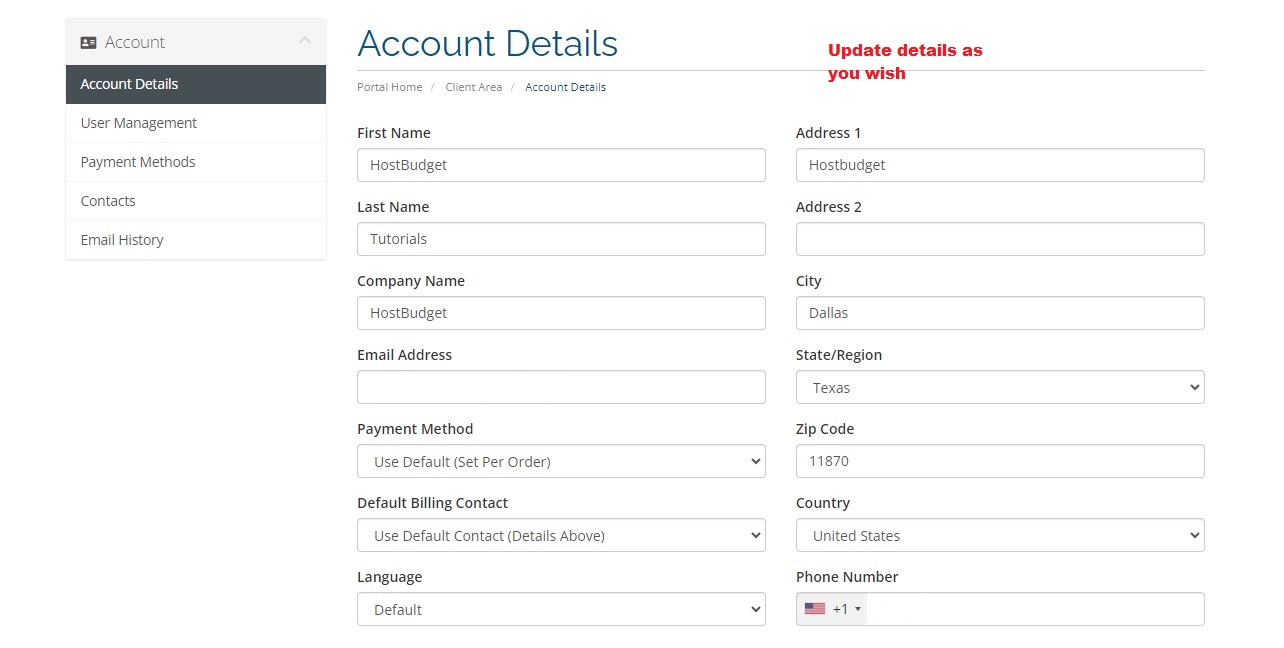
STEP 03: