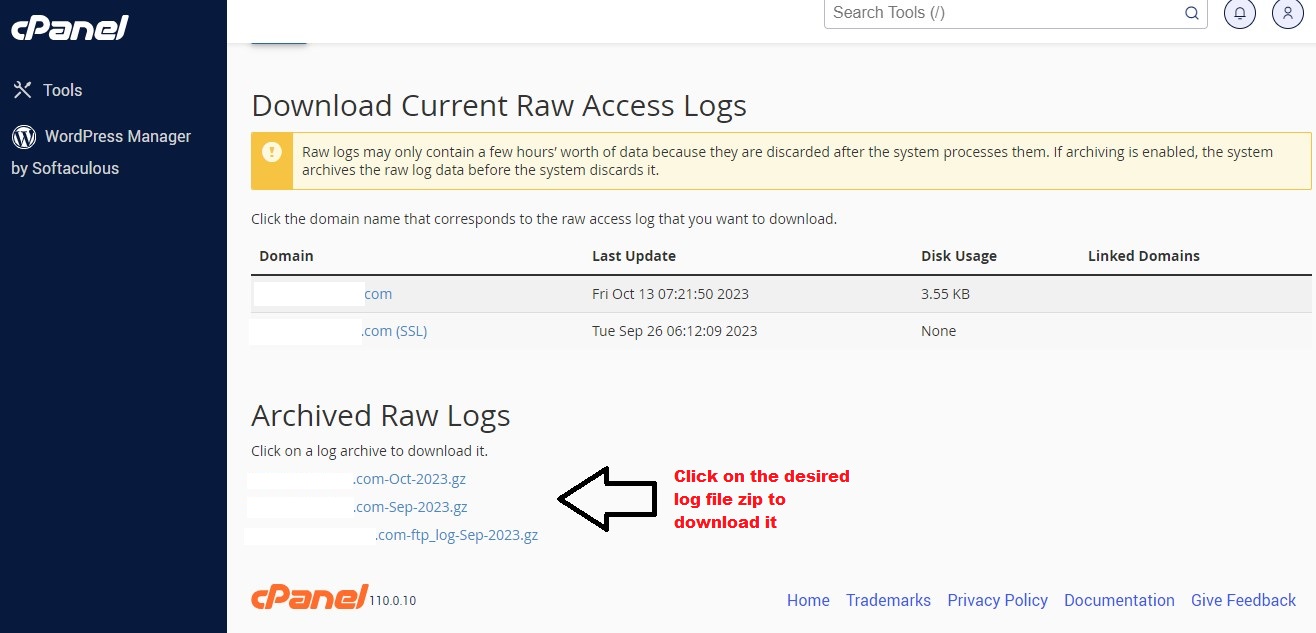This tutorial is going to teach how to manage the raw access logs.
Raw Access Logs allow you to see who has accessed your site without the use of graphs, charts or other graphics. This tutorial will assume that you are logged into your cPanel. (If you are having trouble doing that, please see the tutorial named "How to Login to cPanel")
Follow the below given steps;
-
On your cPanel main page, scroll down to the section called Metrics, and click on the icon named Raw Access.This takes you to the Raw Access Logs Main page, which is where you tell the system how to manage the raw access log files that are generated daily for your account.
-
The first check box will tell your system to archive the logs every month, and the second asks to have the previous months logs deleted at the end of each month. Mark the checkboxes according to your preference and click on the Save button. This will take you to a confirmation screen. If you check both boxes, now the raw access logs will be archived at the end of every month in the home directory, and the previous months will be deleted. Click on Go Back.
-
Scroll Down on the page. You will find a list of all available Raw Access Logs that you can download and use in a statistics program for analysis. Click on the log you wish to download, and a pop- up will open. Click OK to download these logs. That downloads the logs, and you can now open them in a statistical program for analysis.
VISUAL GUIDE
STEP 01:
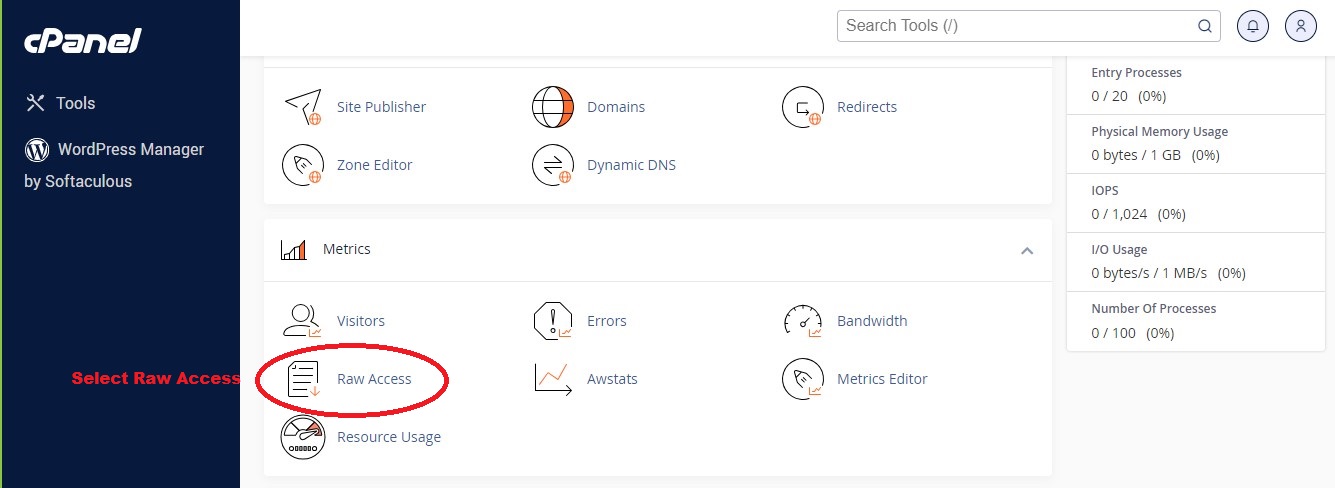
STEP 02:
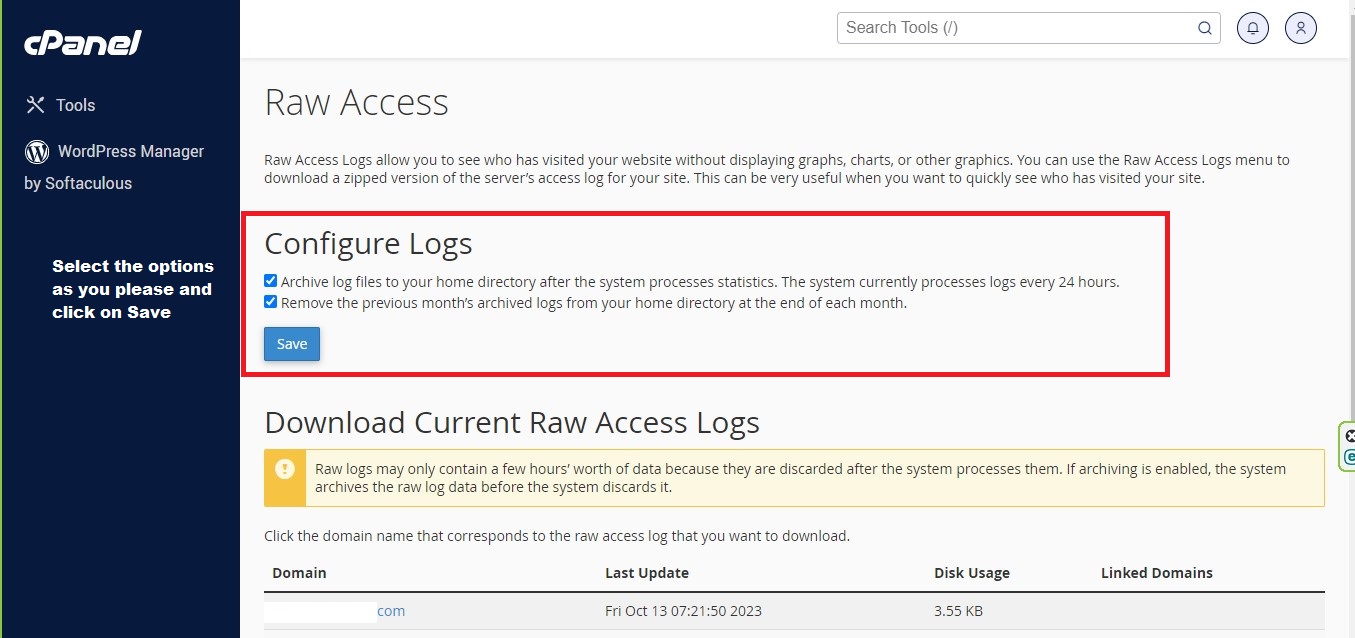
STEP 03:
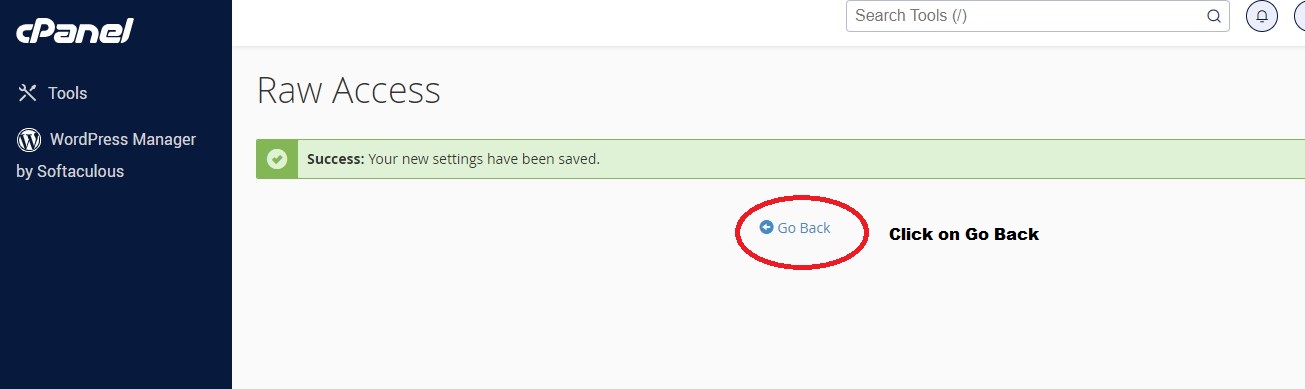
STEP 04: